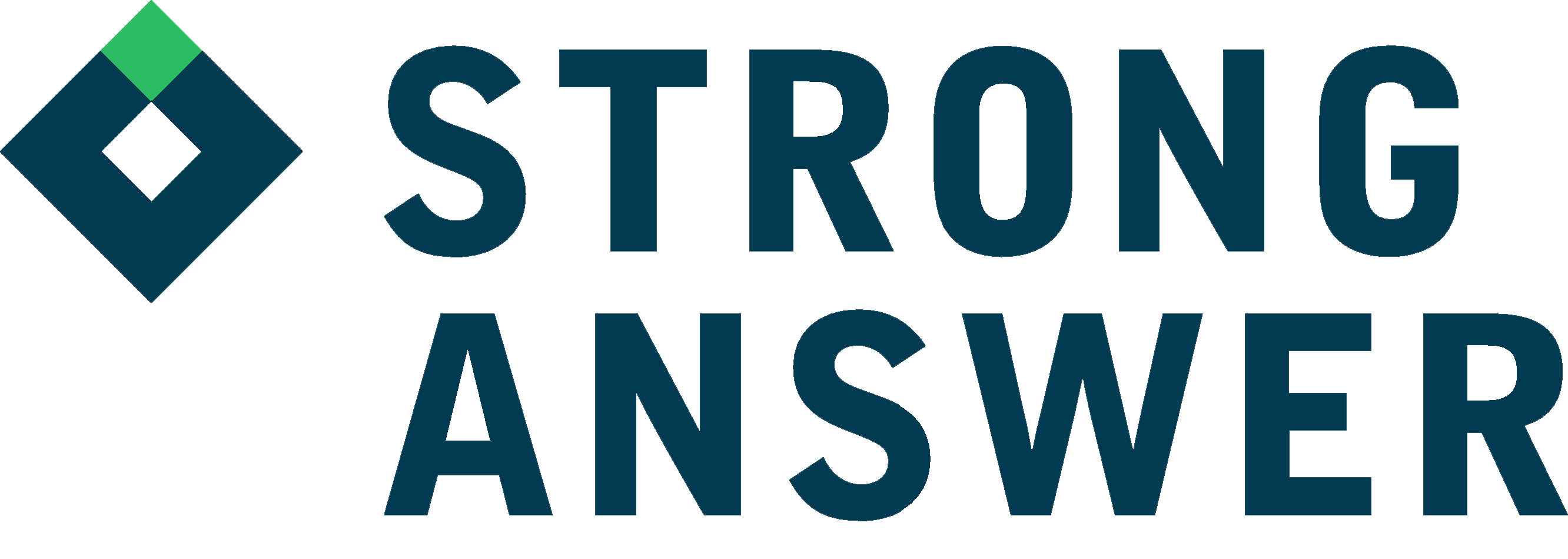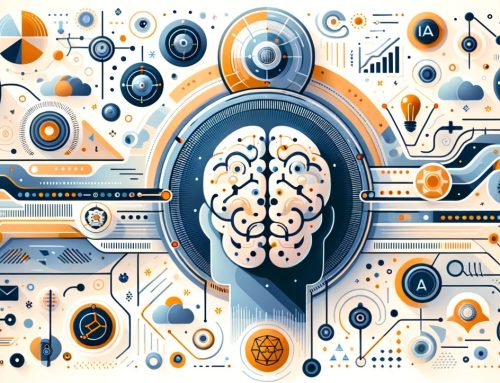Passwords are fundamental elements of digital security these days. They are keys that open doors to our personal data and information, and careful management is essential to protect our accounts and confidential information.
One of the most common mistakes is to use simple, easy-to-guess passwords, such as birthdays, family names or obvious sequences. These practices are risky and leave our accounts vulnerable to cyber attacks.
Here are some good practices in password management:
Complexity and Diversity:
Create strong passwords, mixing upper and lower case letters, numbers and special characters. Avoid reusing the same password for several accounts, because if one is compromised, the others are at risk.
Regular Update:
Change your passwords periodically. Experts recommend changing them every three months to ensure an extra layer of security.
Two-Factor Authentication (2FA):
Use two-factor authentication whenever possible. This method requires a second step in addition to the password, such as a code sent by SMS or generated by an authenticator application.
Safe Storage:
Avoid writing down passwords in easily accessible physical or digital places. Use reliable password managers that store your credentials in an encrypted and secure way.
Awareness and education:
Be aware of possible phishing attempts, where malicious individuals try to obtain your personal information. Don't share your passwords and be aware of online security practices.
Remembering all your passwords can be challenging, but it's crucial for keeping your data safe. Password managers are an excellent option for facilitating this process, allowing secure storage and easy access to your credentials, eliminating the need to memorise multiple passwords.
In short, password management is a responsibility that everyone should take seriously. Adopting safe practices and being aware of possible threats helps to protect our personal and business information effectively.
- LastPass: A popular tool that stores passwords securely, offering features such as generating strong passwords, automatic filling and synchronisation between devices.
- Dashlane: It offers secure password storage, auto-fill, data breach monitoring and a digital wallet for storing confidential information.
- 1Password: It allows you to store passwords, secure notes and other sensitive information with strong encryption and advanced security features.
- Bitwarden: An open source password manager that offers secure password storage, autofill and secure sharing features.
- Keeper Security: It offers password storage, autofill, two-factor authentication and a secure vault for documents and photos.
These password managers are popular and reliable tools that can help you create, store and securely manage your online credentials.
Each one has specific characteristics, so it's important to assess which one best meets your security and usability needs.